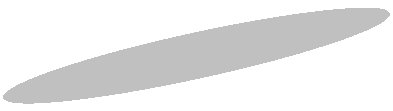
|
iSeries Web Applications |
|
To utilize existing legacy code, such as an RPG program, you’ll need to create an external stored procedure for each program to be called. Once a procedure exists, WOW can call the procedure, which in turn calls the program. Creating a procedure registers the program so that SQL can locate it, as well as defining properties needed to correctly call the program, such as the program name, the parameters required, the language the program was written in, etc. See an example here: http://www.planetjavainc.com/wow63x/runApp?_pj_lib=wowsamp60&id=382 Here is the SQL statement used to create the procedure shown: CREATE PROCEDURE WOWRPG63.CUSTPROC (IN STATE CHAR (2)) LANGUAGE RPG READS SQL DATA EXTERNAL NAME ‘WOWRPG63/CUSTDATA’ PARAMETER STYLE GENERAL; For instructions on how to download the library and try it out for yourself, click here! |
|
Fall DevCon is being held in Conference Capital—USA—Las Vegas Nevada! Receive your iSeries and WebSphere education from the pros! See a description here! |
|
WOW Easily Integrates with RPG Utilize your legacy code! |
|
Click here to see how Paige’s Music slashed 20-30 minutes off each online order! |
|
Paige’s Music Sings a Happy Tune—WOW 6.3.5 Powers On-Line Rental App with IBM iSeries |
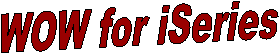
|
Upcoming Dates: Thurs 10/20/05 at 11 am Pacific Mon 10/31/05 at 11 am Pacific Meeting Instructions will be sent to you upon registration! |
|
iSeries WebSphere News, Tips, Reviews, Industry Analysis |
|
WOW SQL Tips and Other Cool Stuff Ask our experts here! |
|
See a WOW Demo! |

|
I am working on an SQL operation within WOW. I need to compare a date in the data file records with the system date, but I can't figure out how to do it. Is there anyway possible to retrieve the system date in the SQL operation? SQL has a built in function to retrieve the system date. The function is "CURRENT DATE". If your data file is a Date data type (this is a DDS L type) then you can use something like: Select * from lib.table where expireDate = current date If your data field type is NOT a actual date but a number that represents a date reference the following article to see how a numeric or char field can be converted to a date data type then compare to the system date (current date). |
|
October Edition |
|
Want to provide your manager an attractive reporting tool and can’t spend $60,000 to do it? How’s free sound? Use WOW Entry (free) and MS Excel to allow managers to: 1. Dynamically access real time data stored in any db 2. Use MS Excel to create graphs, charts, tables, fonts, layouts.... 3. Use WOW operations via MS Excel web query to get the actual data Click here to see an example! |
|
WOW Executive Dashboards—Create this with WOW Entry! Download for free today |


|
WOW architect, Paul Holm to present several sessions. |