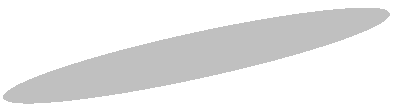
|
iSeries Web Applications |
|
Field Descriptors are an important and powerful part of WOW. A Field Descriptor describes a field within a table or database. Field Descriptors contain information such as the external name of a field, whether or not the field is required, and the type of data the field contains (numeric, time, etc). Utilizing Field Descriptors allows WOW to perform validation, display formatting, and other tasks for your application without any coding on your part. Field Descriptors should be created for all tables that WOW uses frequently. For information on how, why and when to use FDs, see the WOW Builders Guide. |
|
PlanetJ is redoing our website so we can enhance your ability to try and learn about WOW! Let us know what you want to see by email! |
|
FIELD DESCRIPTORS |
|
Do you have a question to share? A PlanetJ Expert can answer them. Anything from installation, configuration, design, SQL, etc. Ask our experts here! Help others using WOW! |
|
To remove your name from our mailing list click here Questions or comments: info@planetjavainc..com or call 760-432-0600 Interested in a WOW users group? Click here. Visit us at: www.planetjavainc.com |

|
Contact PlanetJ Business Coordinator for information on how to become our partner! |
|
PlanetJ has a great business partner program |
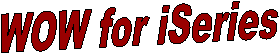
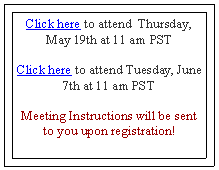
|
iSeries WebSphere News, Tips, Reviews, Industry Analysis |
|
WOW Tips and Other Cool Stuff |
|
See a WOW Demo! Register for a Webinar! |

|
WOW Installation: 1) Can I install WOW directly on the iSeries? Yes. WOW can be installed on the iSeries assuming there is a compatible application server (WebSphere or Tomcat). WOW will run on any Java enabled platform. Older iSeries boxes with low CPW/processor speeds and memory may not run WOW very quickly. PlanetJ recommends initial testing on a PC. 2) How do I move WOW from Tomcat to WebSphere? In the Tomcat directory, zip up the files and folders INSIDE the tomcat/webApps/wow60 folder (or wow63 folder if running WOW 63). After completion of the zip, rename the file to wow60.war. This establishes the standard j2ee webwar file. This war file can then be moved to your iSeries and placed in InstallableApps/wow60.war. Deploy the war file using the standard WebSphere deployment utility specifying the wow60.war file. Specify /wow60 as the context. You can run WOW using Internet Explorer http://67.119.230.227/wow60/wowBuilder replacing the 67.119.230.227 with the IP of your iSeries. |
|
May 2005 Edition |
|
In many types of business applications, it is desirable to allow associations to numerous files and return them in friendly tabbed format to your end user. Examples include 1) Connecting managers to employee info, departments, salary information, reports; 2) Connecting customers to account, billing, and shipping information; 3) Connecting agents to sales, reports, and pending deals; and 4) Allowing physicians or other medical professionals to access patient specific lab work, x-rays, prescription information, etc. See an example of tabbed operations here. Here is the documentation on how to create this type of application. Try it on your own download or at PlanetJ’s site. |