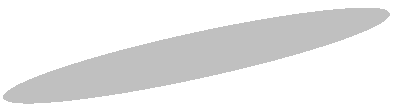
|
iSeries Web Applications |
|
Search400 Editors name WOW 6.3 GOLD WINNER in Application Development Tools Category. Why?: =innovation, performance, ease of integration, ease of use and manageability, functionality, and value. Judge states “a good tool for Web development is better now.” See the whole article and find out what features were added to move WOW from Silver in 2003 to Gold in 2004! |
|
See PlanetJ’s affordable way to provide your managers a proof of concept ~ we’ll help you WOW them! |
|
Search/400 Names WOW 6.3 Gold Winner in Application Development Tools Category! |
|
February 2005 Edition |
|
Would you like a PlanetJ WOW expert to answer a WOW support related question? Anything from installation, configuration, design, SQL, etc. Ask our experts here! Help others! |
|
To remove your name from our mailing list, please click here. Questions or comments? E-mail us at info@planetjavainc..com or call 760-432-0600 Interested in a WOW users group? Click here. |

|
With several hundred businesses now running WOW Entry on their iSeries, PlanetJ has received numerous inquiries on how to create and use various applications. If you are one of these WOW users, here are some things you could be doing with the free version of WOW. |
|
Analytical Healthcare Web Enables and WOWs Customers With iSeries and MS SQL Data “All you really need to know is SQL.” Todd Humphrey AHCS |
|
iSeries Case Study iSeries App = Complete! |
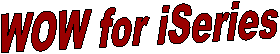
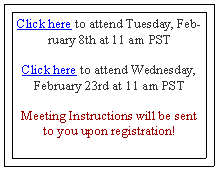
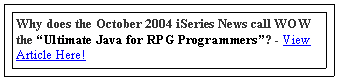
|
iSeries WebSphere News, Tips, Reviews, Industry Analysis |
|
I Have WOW Entry Running, What Can I Do With It? |
|
WOW Tips and Other Cool Stuff |
|
See a WOW Demo! Register for a February Webinar! |
|
WOW FAQ’s 1) I have already used associations in the apps that I’m working on. Is it possible to have more than 1 association per field? No. But you can create a derived field and attach the association to it. For example: select custId, custName, ‘history’ as derivedHistory from x.y In this case, WOW will show a hard coded field of history. In WOW, create a derived FD with the field name derived History then you can attach an association to it. See more on associations in the WOW Builders Guide. 2) Some options are tied back to a specific user id. How can I limit the records displayed for some options within the application to only display entries for the user logged in? This is a WOW classic “self service.” If they are signing on using SQL authentication, you can include any field from the signed on row in your query using ??? For example: select* from logs where userid = ???user. In this case, “user” is a field from the authentication row. See it in the manual. |
