
01. New FirstLook Videos
02. WOW 6.5 Now Available!
03. Introduction to WOW Online Class
04. WOW Does E-Commerce
05. No 2006 Budget Left?
Over the years, we at PlanetJ have found that many of our customers are visual learners and would much rather see WOW's features in action over reading about them in a big list. So, this new series of short videos aims to visually introduce you to WOW and a variety of its features.
02. WOW 6.5 Now Available!
Bug fixes, enhancements, and new features including: Go To Next operation, Table Authority, Execute Only, Graph formatters, and much more...
[ see the release notes ] [ request upgrade ]
[ see the release notes ] [ request upgrade ]
03. Introduction to WOW Online Class
January 23-25, 2007, from 8AM - 2PM Pacific Time. This live online 16-hour student/instructor course will explore many of the base features of WOW and allow you hands-on time with an instructor through labs and lectures. You’ll be amazed at what you can accomplish after 16 hours of training.
04. WOW Does E-Commerce
Ever wondered if WOW could handle a full e-commerce shopping site? Check out the following case studies to see how two different companies buit their e-commerces sites from top to bottom in WOW:
[ Let's Do Tea ] [ Chop's Percussion ]
[ Let's Do Tea ] [ Chop's Percussion ]
05. No 2006 Budget Left?
If you have WOW in your 2007 budget, you can obtain the software in 2006 and start developing right away. Contact PlanetJ sales staff to obtain more details on our buy now, pay later plan. Also, potentially avoid budget requests altogether using payment installments.
06. Beta Testers Needed!
 PlanetJ is actively seeking beta testers for WOWFusion 1.0. If you are in need of an executive dashboard or some sweet graphing functionality, help us take Fusion for a test run! Contact PlanetJ if you're interested and we'll even throw in a free copy of WOWFusion when its offcially released!
PlanetJ is actively seeking beta testers for WOWFusion 1.0. If you are in need of an executive dashboard or some sweet graphing functionality, help us take Fusion for a test run! Contact PlanetJ if you're interested and we'll even throw in a free copy of WOWFusion when its offcially released! 
 07. Free WOW Training For Your Staff
07. Free WOW Training For Your Staff
Contact us today to receive info on how your staff can be trained for FREE — that's right — find out how to secure your spot in the January 23rd class. This is a limited time offer — act before December 15th. 08. WOW
Webinars
08. WOW
Webinars
 For a limited time, when you sign up for a webinar, you'll have a 1 in 10 chance of winning a $100 Shell gas card!
For a limited time, when you sign up for a webinar, you'll have a 1 in 10 chance of winning a $100 Shell gas card!
> December 5 - 1PM PST
> January 11 - 11AM PST
> February 7 - 11AM PST
[ Register here now! ] WOW Brings Home the Gold, Again!
WOW Brings Home the Gold, Again!
 [ Newsletter Archive ]
[ Newsletter Archive ]
Contact us today to receive info on how your staff can be trained for FREE — that's right — find out how to secure your spot in the January 23rd class. This is a limited time offer — act before December 15th.
> December 5 - 1PM PST
> January 11 - 11AM PST
> February 7 - 11AM PST
[ Register here now! ]
|
WOW: Tips and Tricks
.: Improve SQL query performance by using GROUP BY instead of DISTINCT Using GROUP BY instead of DISTINCT can sometimes improve SQL query performance. In general, these clauses will return the same result but often complex queries will perform up to 10 times faster using GROUP BY instead of DISTINCT. Using GROUP BY also allows your query to be more explicit about which field's define what is unique in your result set.
For example,
SELECT DISTINCT firstname, lastname FROM pjdata.employee would become SELECT firstname, lastname FROM pjdata.employee GROUP BY firstname, lastname For more information on SQL's GROUP BY visit: http://www.w3schools.com/sql/sql_groupby.asp 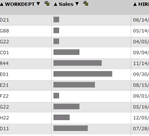
.: Add a horizontal graph formatter to a field
Within WOW there are numerous field classes to represent intelligent fields (e.g. SSN, password, date) as well as field formatters (e.g. currency, inches, feet) that format the field’s value before it showing to user. For example, setting the currency formatter on a numeric field would append a "$" to the beginning of each number. But what if you want to represent a numeric value as a graphic rather than text? Then, you could just use the horizontal graph formatter to render your numeric value into a nice
horizontal bar chart that already sized relative to other values in that field. To setup the formatter, follow these simple steps:
1. Edit the Field Descriptor on the relavent numeric field. Scroll down to “Advanced Settings” and set Formatter Class to "Graph – Horizontal (Gray)" 2. Update the Field Descriptor and run the application. |

Thank you
for your continued interest in PlanetJ products. If you would rather not receive
planetj’s news and events, reply to this email and type "unsubscribe me from
news" in the subject line. You may also unsubscribe by visiting
this web page.

